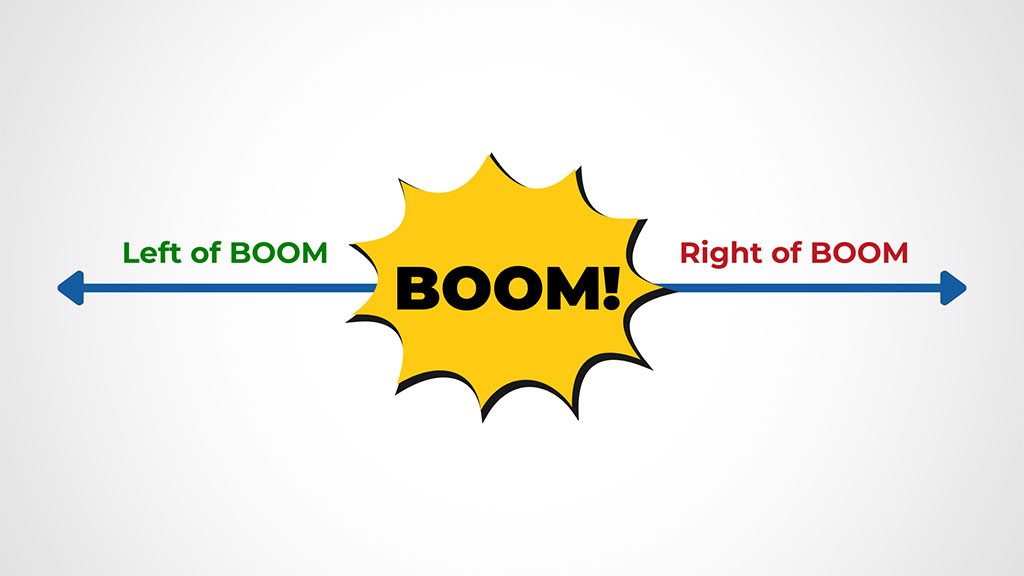
BOOM!
Yeah, BOOM. Just what does that mean? Like a lot of phrases, it comes from the military. ‘Boom’ is a negative event, like a bomb going off or a full-scale attack. In cybersecurity, it’s a data breach of some sort. Left of Boom are preventive measures before the event, and Right of Boom are recovery measures after the event.
The type of BOOM we’re concerned with here would be a cyber-attack like Ransomware or a data breach. How do you prevent it? If it does happen, how do you recover quickly?
As we click away and make keystrokes, our actions can leave footprints in the cyberspace of our highly digitized environment. The battle for a thorough network security stategy is never over. Businesses stand as both guardians and targets while unseen adversaries covet their digital assets.
You need a two-pronged approach to Navigate through this treacherous terrain. Businesses must arm themselves with a sophisticated arsenal of defensive strategies. On one side, the vigilant guards of prevention (Left of Boom). On the other, the resilient bulwarks of recovery (Right of Boom).
Put these two together, and these strategies form the linchpin of a comprehensive defense. They help ensure that businesses can repel attacks and rise stronger from the ashes if breached.
Consider how best to organize your comprehensive digital security approach into the Left and Right – the before and after.
What is the left and right of boom in cyber security?
In cybersecurity, ’Left of Boom’ refers to preemptive measures and preventative strategies. These are things implemented to safeguard against potential security breaches. It encompasses actions aimed at preventing cyber incidents before they occur.
Think of the Left of Boom as an army gearing up for an impending enemy attack while hoping it doesn’t come. They would rearm and resupply their troops, set up triage areas including surgical medical support, and bolster their defensive fortifications.
‘Right of Boom’ refers to the post-breach recovery strategies. Companies use these after a security incident has taken place. This phase involves activities like incident response planning and data backup. This would be covered in a comprehensive Backup & Disaster Recovery plan. Consult with your IT support department or Managed IT services firm to develop this plan correctly.
Returning to the military attack analogy, once the boom happens and the attack begins, troops fall back on the battle tactics they have drilled on, rapidly getting resources in place as the enemy’s strategy reveals itself and stemming the tide of the assault as quickly as possible.
When you put them together, The Left and Right form a comprehensive defensive strategy, covering both prevention and recovery aspects. Ultimately, the goal is to enhance an organization's resilience against cyber threats.
Prevention Strategies: Left of Boom
User Security Awareness Training
Security Awareness Training will always be your first line of defense. Regular training sessions can educate and empower the staff to spot intrusion attempts, such as phishing emails, recognize social engineering attempts and adopt secure online behaviors. An informed workforce becomes a strong line of defense against potential threats.
Employee training reduces the risk of falling for a phishing attack by 75%.
Robust Access Control and Authentication
Implementing strict conditional access control measures reduces the risk of a breach. It helps ensure employees only have access to the tools necessary for their roles.
Access control tactics include:
Least privilege access
Multifactor authentication (MFA)
Contextual access
Single Sign-on (SSO) solutions
Regular Software Updates and Patch Management
Cybercriminals are constantly searching for outdated software – a major vulnerability. Left of Boom strategies include ensuring all software is regularly updated with the latest security patches. Automated patch management tools can streamline this process. They reduce the window of vulnerability.
Network Security and Firewalls
Even the laxest security should have a firewall and AV in place. After well-trained employees, firewalls are the next important line of defense against external threats. Install robust firewalls and intrusion detection/prevention systems. They can help track network traffic and identify suspicious activities. Additionally, they help block unauthorized access attempts. Secure network configurations are essential to prevent unauthorized access to sensitive data.
Ongoing Security Audits and Vulnerability Assessments
Conduct regular security audits and vulnerability assessments to help identify potential weaknesses in your systems. By proactively addressing these vulnerabilities, organizations can reduce risk. They can reduce the chance of exploitation by cybercriminals.
Another highly recommended tool is to have penetration testing performed. These tests can simulate real-world cyber-attacks, allowing businesses to effectively evaluate their security posture.
Recovery Strategies: Right of Boom
Incident Response Plan
Heed the warning of Robert Burns, who wrote, “The best laid plans of mice and men gang aft agley (often go wrong).” After performing every defensive measure you could, you still suffer a successful attack. There’s your ‘BOOM.’ What do you do now?
Start with the IRP, then put your Backup & Disaster Recovery (BDR) plan into immediate action. This plan should outline the steps to take in the event of a security breach.
Your BDR should include things like:
Communication protocols
Containment procedures
Steps for recovery
IT support contact numbers
Regularly test and update your incident response plan. This ensures it remains effective and relevant.
Establish Automatic Data Backups
Having regularly backed up data is a vital component of Right of Boom. Without retrievable data, even the best Disaster Recovery Plan can fall apart.
Setting up automated backup systems is easy, and it ensures that critical data is regularly backed up. Regularly testing your data’s retrievability ensures that it can be quickly restored in the event of a breach. A disaster recovery plan allows businesses to resume operations swiftly after an incident.
Forensic Analysis and Learning
So, now that everything is under control, you need to learn from what happened. You need to know why and how the incident took place. Conduct a thorough forensic analysis. It’s essential to understand the nature of the attack, the extent of the damage, and the vulnerabilities exploited.
Educating yourself after an incident will enable you to strengthen your security posture further, making it harder for similar attacks to succeed in the future.
Heed the advice of J.R.R. Tolkien, who wrote in ‘The Two Towers:’ "The burned hand teaches best. After that, advice about fire goes to the heart."
Compliances
After a breach is rectified, you need to be aware of what potential liability you may face. Fines and penalties for loss of client data can be severe. Navigating the legal and regulatory landscape after a security breach is important. You must follow data breach notification laws and regulations. Timely and transparent communication with affected parties is essential. It's vital to maintaining trust and credibility and can keep the government’s hand out of your pocket.
Frequently Asked Questions
What are the 4 components of disaster recovery plan?
People: Prepare staff for any attack and what to do.
Site: Optimize your operations for a potential disaster.
Systems: Assess and Manage your IT systems – in cooperation with your IT services team.
Processes: Keep your Incident Response procedures up to date.
What are the five 5 key points to be considered before implementing security strategy?
The 5 steps, or key points are:
#1 Conduct a Security Risk Assessment
#2 Integrate a Digital Visitor Management System
#3 Implement Conditional Access Control
#4 Provide Security Awareness Training to Employees
#5 Regularly Review and Update Your Security Strategy
Greetly provides a handy step-by-step method of implementing the above factors HERE.
What are the 3 types of backups?
1) Full backup: The most basic and comprehensive backup method, where all data is sent to another location.
2) Incremental backup: Backs up all files that have changed since the last backup occurred.
3) Differential backup: Backs up only copies of files that have changed since the last full backup.
Where should you store backup files?
Ideally, you should save in these three locations:
Local Backup: A storage device in your office (a NAS or SAN) is the fastest way to restore data.
Cloud Backup: Off premises, inaccessible to hackers, but slower to restore data.
Cloud to Cloud Backup: an effective ‘double fail-safe’ tactic. Clouds can be hacked.
How secure is your network?
As a longstanding, reputable member of the Charlotte IT Support community, ITFIRM.COM offers a FREE, no-risk network and cybersecurity assessment. We perform a non-intrusive scan that allows us to deliver a comprehensive report of the state of your system and its vulnerabilities that is yours to keep. There are no strings attached, and you are under no obligation to ever use our Managed IT Services.
The two best defenses are next-generation network security to protect your data from theft, and a top-notch Managed Services Provider to ensure continued reliability and defenses against newly emerging threats.
We put our 100% Money Back Guarantee in writing, so there is no risk in trying us out. Because we do not require a ‘hard’ contract, our clients can fire us at any time with 30 days’ notice. We have to be good.
Among the Managed IT services we provide:
IT HelpDesk Service
Onsite IT Support
Cybersecurity
Cloud migration and management
Email migration services
Backup and disaster recovery
VoIP phone systems
IT disposition and recycling
Office moves
White label services (IT to IT)
Planning an Office Move?
Contact ITFIRM.COM today! We have the experience to ensure a seamless transition. After the office move, your employees will arrive at the new location to find their IT infrastructure ready and open for business!
For more information on office moves, or to receive your FREE no-risk network and cybersecurity assessment, just fill out the form on this page or call us at:
704-565-9705

