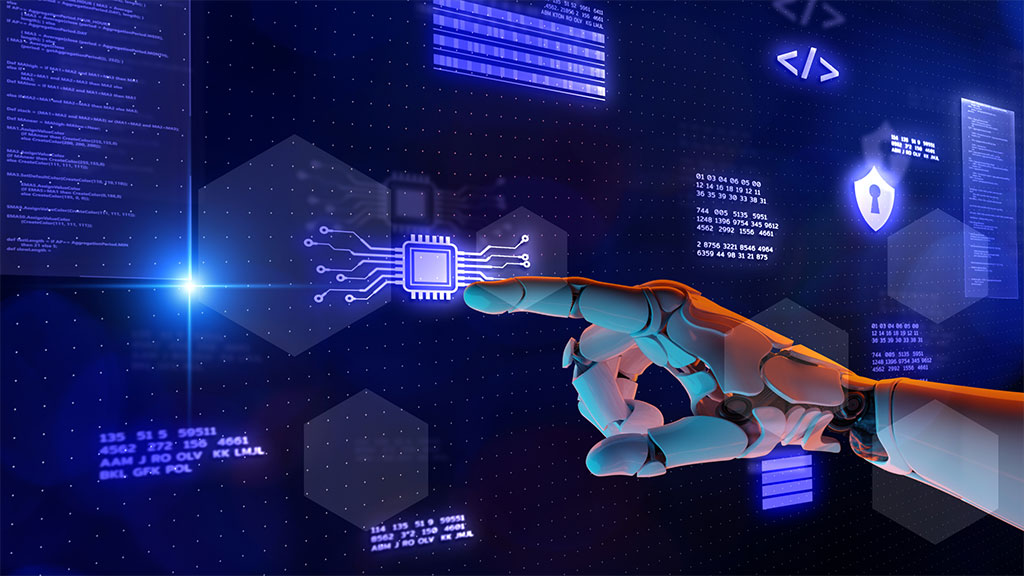
Maintaining its place at the forefront of innovation, especially with cybersecurity, Microsoft helps you work smarter and faster with a powerful suite of cloud-based productivity tools known as Microsoft 365. M365 was incepted as one of the very first all-in-one cloud tools, introduced as Office 365 in 2013. Microsoft and its business tools are at the leading edge of generative AI.
Starting out with impressive AI tools the Microsoft 365 platform has been adding some amazing new AI innovations. They are hiding in plain sight inside the tools you already know, like Word, Excel, PowerPoint, Teams, and more. If you know how to use them, these smart features can greatly enhance your experience and productivity.
Let’s explore some of the ways you can leverage Microsoft 365's new AI innovations so you can get even more out of your work.
Microsoft Copilot: The Game-Changer in Collaboration
Once Microsoft introduced Copilot, it soon became the jewel in the crown of collaboration. ITFIRM.COM had previously gone over its key points a while back. It’s designed to be your virtual collaborator and can help you generate code, write documents, and even craft emails more efficiently. It’s built on the foundations of OpenAI's ChatGPT technology. This enables it to understand context, anticipate your needs, and generate content in a remarkably human-like manner.
Here are just a few of the tools in the Microsoft universe that incorporate Copilot:
Word
Excel
PowerPoint
Outlook
Teams
Edge
Windows
Bing
Dynamics 365 Sales
Below are a few ways you can take advantage of the benefits offered by Microsoft Copilot and reap the added efficiency and time-savings they bring.
1) Creates Documents Faster
One of the ways that the AI factor in Copilot shines is as a versatile writing companion in the realm of document creation. It easily helps you draft a report, craft a presentation, or compose an email. Copilot provides intelligent suggestions, helping you articulate your thoughts more effectively, which speeds up the writing process. It also ensures that your content is clear, concise, and tailored to your audience.
2) Streamlines Your Teams Meeting Experience
Copilot’s ability to enhance collaboration across teams is one of its key strengths. It can create coherent and context-aware responses, like a summary of meeting notes and an action item list.
If you’ve ever arrived late to a Teams meeting and felt immediately lost, a helpful Copilot feature gives you the ability to catch up on what you’ve missed by simply asking it to summarize the important points of the conversation so far.
3) Creates PowerPoint Presentations with Ease
Anyone can become ‘PowerPoint Masters’ with Copilot. The AI-infused features in PPT can create a slide deck for you based on text prompts.
To fill in your slides, it can tap into Microsoft’s vast library of stock images and will also suggest text to use based on your presentation topic. Do you have a PowerPoint that you need help with? The tool can reorganize your slides for a better presentation flow.
4) Provides Smarter Business Insights in Excel
Another great new AI innovation in Microsoft 365 is Excel Ideas. This feature can help you easily analyze and visualize your data, automatically detecting patterns and trends in your data and suggest charts, tables, and summaries that best suit your needs.
It also gives you the ability to ask questions about your data in natural language, such as "Which product has the highest profit margin?" or "What is the average sales by region?" You’ll get instant answers in the form of charts or formulas.
5) AI Saves you Time in Outlook
From time to time, we all get super-long emails. Unless it concerns an urgent matter, you don’t usually bother with them until you have more time, but the new Copilot feature in Outlook can summarize the key points of an email for you to save yourself reading time.
Copilot in Outlook can not only read emails, but it can also help you write them as well. It will save help by providing a first draft. As well as suggesting responses to emails in your inbox.
This is the Future of Intelligent Productivity
As we embrace a new era of intelligent productivity, Microsoft 365 becomes more powerful. Its new AI innovations pave the way for a more efficient work environment.
By incorporating these capabilities into your daily workflow, you’ll gain a good competitive edge. They will also help in setting the pace for the future of work.
Frequently Asked Questions
Is Copilot free with Microsoft 365?
Currently, Microsoft 365 Copilot is available for commercial customers for $30 per user per month for Microsoft 365 E3, E5, Business Standard and Business Premium customers.
Can I get Microsoft copilot for free?
A free trial, certainly, but ‘Free’ free? No. Copilot is not free, nor is there a free scaled-down version, but Microsoft Sales Copilot offers a 30-day free trial. As an administrator, you can get a license for 25 users. After a quick sign-up, you'll have access to many of the app's key features. Try it for free and then survey your staff on the results they’ve enjoyed. Odds are that it will be worth the money.
What is Google's version of Microsoft Copilot?
Google has introduced Duet AI, an advanced generative AI collaborator which offers an alternative to Microsoft's Github Copilot, assisting programmers with coding tasks. Duet AI by Google offers similar features to Github Copilot and some additional capabilities.
Is AI truly autonomous?
Not always, and not for truly important tasks, but it’s getting there. This is where we have to be careful. The distinction between autonomous and traditional AI systems lies in the level of independence and decision-making capacity. Traditional AI systems often require human guidance, with pre-programmed rules limiting their scope of operation.
How secure is your network?
As a longstanding, reputable member of the Charlotte IT Support community, ITFIRM.COM offers a FREE, no-risk network and cybersecurity assessment. We perform a non-intrusive scan that allows us to deliver a comprehensive report of the state of your system and its vulnerabilities that is yours to keep. There are no strings attached, and you are under no obligation to ever use our Managed IT Services.
The two best defenses are next-generation network security to protect your data from theft, and a top-notch Managed Services Provider to ensure continued reliability and defenses against newly emerging threats.
We put our 100% Money Back Guarantee in writing, so there is no risk in trying us out. Because we do not require a ‘hard’ contract, our clients can fire us at any time with 30 days’ notice. We have to be good.
Among the Managed IT services we provide:
IT HelpDesk Service
Onsite IT Support
Cybersecurity
Cloud migration and management
Email migration services
Backup and disaster recovery
VoIP phone systems
IT disposition and recycling
Office moves
White label services (IT to IT)
Planning an Office Move?
Contact ITFIRM.COM today! We have the experience to ensure a seamless transition. After the office move, your employees will arrive at the new location to find their IT infrastructure ready and open for business!
For more information on office moves, or to receive your FREE no-risk network and security assessment, just fill out the form on this page or call us at:
704-565-9705

