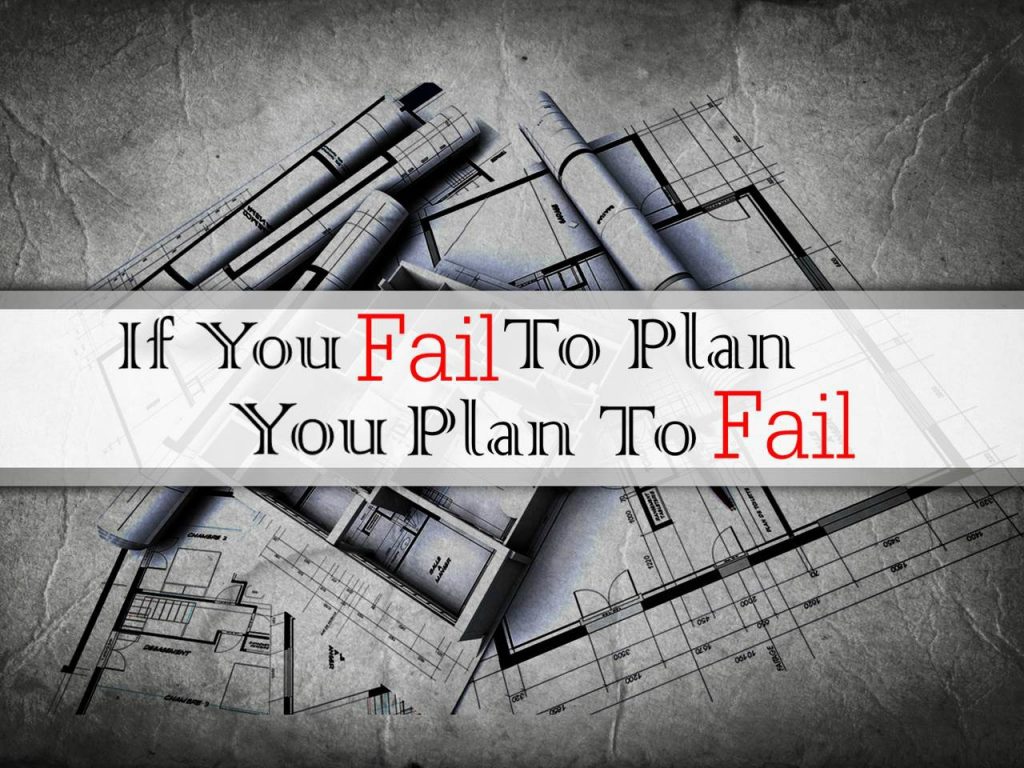
Benjamin Franklin provided us with that priceless truth, which has no logical argument against it. Nothing that lasts and has value was created without a plan. Nothing grows and thrives without a plan, and that certainly includes your own business. Occasionally, a business is started without a real plan – perhaps just as a thought or a minor school project.
Such was the case in the story of Mikaela Ulmer, founder of ‘Me & the Bees’ lemonade. Her interest in bees began after she had been stung twice in the same week at four years old. She learned they were dying off – and the dire consequences if they no longer performed their crucial functions – and she wanted to help. It was a lark to enter a children’s business competition with her grandmother’s flaxseed lemonade recipe, but she was soon on her way.
She started with no business plan, but as her product slowly began to take off, she developed a marketing and sales plan, and now that she is eighteen, her lemonade is offered in thousands of retail outlets across the country, including Costco and Publix, with a portion of the profits donated to bee research.
This is a rare case, and probably not how you started your business. The two extremes representing how businesses start up are 1): Mikaela’s story, and 2): the avenue of developing the product or service with a solid business plan and projections for growth and then finding investors. Most Small and Mid-size Businesses (SMBs) fall somewhere in between the two.
Somewhere along the way, planning becomes crucial, or the business becomes unwieldy – and you must develop several plans.
What plans should a business have?
First, you need overall business plan which sets the direction, objectives, goals, and methodologies for the growing the company. The Indeed Editorial Team outlines the 10 Important Components of an Effective Business Plan.
The business plan is the fundamental ‘big picture’ component, but once you have established the direction for your business, you must have plans-within-plans to ensure your ability to maintain forward, uninterrupted momentum. This is where your IT Services provider comes into play.
The simple truth is: If your computers don’t work, your business won’t run.
One area which many small start-ups tend to ignore is that expert IT support, such as a Managed IT Services provider, is a major part of the plan – if you want it to be successful. If you are using a garden variety ‘Break/Fix IT guy’ they will not be much help with creating a solid Backup and Disaster Recovery plan.
Forward-thinking cost containment is a critical aspect in launching a new enterprise, but your IT support is not where you squeeze that extra nickel. It’s like buying a new car and never checking the oil or the tires.
The main plan that MUST involve your IT services is:
A Business Continuity Plan, which accounts for any disaster (fires, earthquakes, hack attacks, etc.), and a major component of this plan is a Backup and Disaster Recovery Plan.
Does every business need a business continuity plan?
Yes, from the largest to the smallest business. This plant does just what the name implies: it is a plan outlining solid steps to continue business in the face of any type of disaster. A good plan helps prevent loss of money, time and the business reputation. The longer it takes to regain equilibrium and the ability to conduct business, the more dire are the results and the more damage to the enterprise.
What are recovery strategies in business continuity plan?
The most basic strategy includes these three elements:
1) Personnel recovery. The plan will list the necessary tasks and the chain of command. Employees will all have a part to play and must be well-versed in the actions they must take.
2) Procedural recovery. This includes a basic ‘Plan B’ – what procedures are altered or created in the wake of calamity, including protection of assets, both intellectual and hardware/equipment.
3) Data and computing recovery. This is included here but is its own Backup and Disaster Recovery plan within the larger Business Continuity plan. It will be needed in a greater disaster, such as fire, flood, earthquake, and others, but it is enacted after any cyber-attack. This usually falls to the IT services you use.
CIO.com lays out the necessary components of a good Business Continuity plan HERE.
Why do you need data backup and disaster recovery plan?
It helps you avoid bankruptcy, because without your data, your business is in pronounced danger of going under – within 6 to 12 months. Human error in response to a cyber threat, like a phishing attack, can let Ransomware infect your system and encrypt your data – no matter how strong your Cybersecurity is.
If you cannot stem the infection, wipe the affected devices clean, and reinstall the data from secure backups, your only option is pay the ransom to get a ‘decryption key’ – and then cross your fingers. On average, businesses only get about 65% of their data back, and 41% of businesses never get the decryption key. After all, you’re dealing with criminals.
The same goes with natural disasters, hardware failures, and devices which are lost or stolen. The Backup and Disaster Recovery plan will include an Incident Response plan.
Frequently Asked Questions
How do ransomware attacks happen?
A: The vast majority are caused by human error: an untrained employee who falls for a phishing email and clicks on the malicious link or attachment that allows the malware into the network. ITFirm.com has long been a proponent of ongoing Security Awareness Training for employees.
Can ransomware steal data?
A: Yes – there are newer strains of Ransomware can exfiltrate your data as the virus encrypts your data and locks you out of your network. This happens more frequently now.
What is incident response plan?
A: An Incident Response Plan (IRP) is a part of the overall Backup & Disaster Recovery Plan, but it only deals with the IT factors and procedures following an attack or data breach. It simply deals with single security breaches as they happen. With minor incidents, the IRP may be the only section of the larger plan that
What are the different types of data backup locations?
A: Local Backup – in the office, but not connected to the main network
Cloud Backup – offsite, but slower to restore data if the network is attacked.
Cloud to Cloud Backup – no cloud guarantees data protection, and clouds can be hacked.
Is your network secure?
As a longstanding, reputable member of the Charlotte IT Support community, ITFirm.com offers a FREE, no-risk network and security assessment. We perform a non-intrusive scan that allows us to deliver a comprehensive report of the state of your system and its vulnerabilities that is yours to keep. There are no strings attached, and you are under no obligation to ever use our IT Services.
The two best defenses are next-generation Cybersecurity to protect your data from theft, and a top-notch Managed Services Provider to ensure continued reliability and defenses against newly emerging threats.
We put our 100% Money Back Guarantee in writing, so there is no risk in trying us out. Because we do not require a ‘hard’ contract, our clients can fire us at any time with 30 days’ notice. We have to be good.
Among the Managed IT services we provide:
IT HelpDesk Service
Onsite IT Support
Cybersecurity
Cloud migration and management
Email migration services
Backup and disaster recovery
VoIP phone systems
IT disposition and recycling
Office moves
White label services (IT to IT)
Need help with your backup strategy?
Contact us today! We have the experience to ensure properly set up and regularly tested secure backups. For more information or to receive your FREE no-risk network and security assessment, just fill out the form on this page or call us at:
704-565-9705

