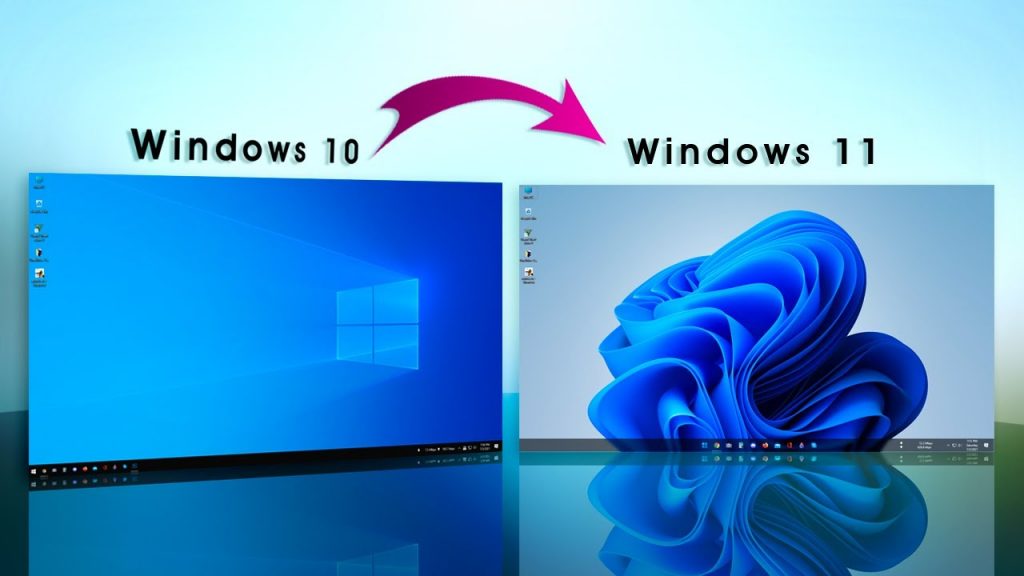
Many companies have made the switch already, but quite a few are still on Windows 10. With technology, there is always a good reason for a ‘wait and see’ attitude – to see what bugs they have to shake out of the system. Windows 11 has been available for about two years now. Should you stay or should you go?
We just passed 10’s eighth anniversary date on July 15. Windows 10 began as a fairly unstable platform. Who remembers how many initial problems came with the debut? Who remembers the slew of updates that Microsoft issued to fix those problems that came with it? Let alone the updates that have followed to fix previous flawed updates over the years.
It has taken years for Windows 10 to settle down into something reasonably stable. By and large, things work pretty well now – not perfect, but better.
So why jump straight into Windows 11 when you don’t really have to?
For many users, especially consumers, the free upgrade from 10 to 11 is the best ticket. Microsoft has not published an end date for the freebie but has said it will not be before October 5, 2022. As of this date, it is still open – providing you have installed the most current updates to 10. They can still terminate the free upgrade at any time without notice. For businesses using 10 on a subscription basis, the benefit of a free upgrade is not as big an issue.
If, for some absurd reason, you are still on the immensely popular Windows 7, you need to change now. With no support from Microsoft, Windows 7 is a Cybersecurity sieve. If you still have it, you might as well be a possum laying on your back hoping predators think you’re dead. If you do upgrade from 7, the best advice would be to go straight to 11. Not so if you’re on 10.
A new OS (Operating System) can either be an improvement or a problem, for both end users and network IT support, whether in-house or with an outsourced Managed IT Services firm.
What we at ITFirm.com saw was not a catastrophe, but an ongoing annoyance – the network equivalent of ‘death by a thousand paper cuts’ comprised of a lot of little ‘make-work’ fixes, one after another. Our IT HelpDesk frequently had to deal with these glitches -problems booting up was a regular issue at first, and the often-massive updates Microsoft issued caused various problems of their own. Even as its replacement approaches, 10 is still not the most stable of platforms, although many issues have been brought under control over time.
This is not unusual when changing over from one OS to another. To varying degrees, it happens every time. At ITFirm.com, as presumably did much of the Charlotte IT Support Community, we encouraged the switch from 7 to 10 early – well before the end of Microsoft support in terms of security patches and updates, due to the exposure of increasing vulnerabilities once Microsoft began 7’s planned obsolescence.
The operative word there was ‘early.’ At that point in the lifespan of Windows 7, Microsoft had already stopped standard tech support, and all security patches and updates would soon be discontinued. Windows 10 is two years away from the Microsoft ‘phasing out’ process.
There really is no pressing need to switch over to Windows 11 yet – unless you can’t wait to take advantage of these new features:
1) A new user-friendly interface with a cleaner design – it has been compared to what Apple has. Like when Pepsi started tasting more like Coke.
2) Easier to manage virtual desktops, and the ability to toggle between different desktops – again, like what MacOS does.
3) Better Microsoft Teams integration. This may be worth it – just to get rid of the frustration working with Teams can produce. It will now be more accessible on the taskbar and from a variety of devices from both Microsoft and Apple.
4) The ability to access Widgets directly from the taskbar.
5) Easy Android App Integration directly from the Microsoft Store to your PC.
6) Multitasking features like Snap Groups and Snap Layouts which corral apps and windows commonly used in tandem into one place for better task-switching. This will enable a more seamless transition from monitor to monitor to laptop as well. At first glance, this seems similar to the UI (User Interface) on Google Workspace, which was a major advancement from G Suite – a real time-saver.
Before making the jump to Windows 11, make sure your computer is compatible and 11 will run on it.
What can run Windows 11?
The basic system requirements are not vastly different from most computers installed within the last few years, BUT – if you are hanging onto a very old workstation, it is prudent to check out what need to run Wndows11: 1GHz CPU, 4GB RAM, and 64GB storage, with the necessity for a TPM (Trusted Platform Module) Security Chip and Secure Boot capability. To support 11, your CPU (Central Processing Unit) will need to be current – within the last 4 years or so. Note the 4GB RAM: Many older computers came with 2GB RAM as a standard, which has become insufficient over time. This is not a big deal, as other factors have required the upgrade to 4GB already.
Frequently Asked Questions
Is Windows 10 still better than Windows 11?
A: They both win in different aspects – it depends on what is important to you. As noted above, 11 does have some interesting new features, but pcmag.com lays out a good argument for 10 – and shows you what you will be losing if you upgrade.
Is Win 11 slower than win 10?
A: A number of speed tests have shown them both to be about the same, with perhaps a small edge to 11.
Will Windows 11 take up more space?
A: Depending on how you configuration 11, it will take up about 27GB on your disk upon installation – 7GB more than 10 when it launched, but just like 10, updates will continue to eat up space over time.
Is Windows 11 stable now?
A: Almost, but it’s not quite 100%. There are lagging issues, but nothing devastating. Some problems, like slow start-up, have fixes that your IT support can easily address.
How secure is your network?
As a longstanding, reputable member of the Charlotte IT Support community, ITFirm.com offers a FREE, no-risk network and security assessment. We perform a non-intrusive scan that allows us to deliver a comprehensive report of the state of your system and its vulnerabilities that is yours to keep. There are no strings attached, and you are under no obligation to ever use our IT Services.
The two best defenses are next-generation Cybersecurity to protect your data from theft, and a top-notch Managed Services Provider to ensure continued reliability and defenses against newly emerging threats.
We put our 100% Money Back Guarantee in writing, so there is no risk in trying us out. Because we do not require a ‘hard’ contract, our clients can fire us at any time with 30 days’ notice. We have to be good.
Among the Managed IT services we provide:
IT HelpDesk Service
Onsite IT Support
Cybersecurity
Cloud migration and management
Email migration services
Backup and disaster recovery
VoIP phone systems
IT disposition and recycling
Office moves
White label services (IT to IT)
Need help with Upgrades?
Contact us today! We have the experience to ensure properly set up and regularly tested new Operating Systems. For more information or to receive your FREE no-risk network and security assessment, just fill out the form on this page or call us at:
704-565-9705

