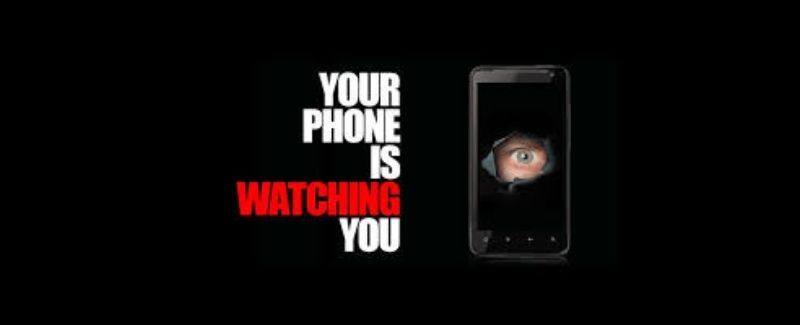
Yes, your smart phone is most likely spying on you – at least it’s noting what you Google, what you do, and what websites you visit. But it’s not (necessarily) for nefarious reasons like extortion. This is not James Bond stuff - they just want to sell you stuff.
As a Managed IT Services provider, we at ITFirm.com have many defenses against intrusions from spyware, malware and Ransomware among other forms of data breaches, but even though we are strong proponents of Cybersecurity awareness training, any end user can still click on a link or attachment in a phishing email and allow a malicious virus and malware into the network system. The best IT support can do is to ensure that there is a solid Backup & Disaster Recovery Plan in place so such intrusions can quickly be defeated.
With tested, dependable data backups, malware can be isolated and deleted. Then it’s simply a matter of wiping affected devices clean and restoring the data – all within an hour or two. Any reputable IT services firm should be ready and able to do the same – If they cannot, replace them NOW.
Your smart phones are completely different…
Is someone watching me through my phone?
Of course they are. Where do you think all those ads come from? If you visit a furniture site, ads for furniture will appear. That is just standard data gathering, a cornerstone of Google’s business plan. It may be annoying, but it is generally benign.
There is still a lot out there that is harmful. it won’t matter how advanced you set your security – or how aware you are of scams if someone texts your phone with the Pegasus ‘Zero-Click’ spyware. Pegasus, which was first uncovered in 2016, requires NO actions on the part of the victim – no clicking on malicious links or attachments. Once the hackers get your phone number, they simply text you and your phone is immediately infected. Usually, you will not even know.
Aside from stealing your passwords and data and engaging in other nefarious activities, the hackers can easily activate your camera and microphone to see and hear what you’re doing. Leaving your phone in the other room when you take a shower, change clothes, or enjoy some ‘intimate’ time is advisable.
This concept is not new: how did those little camera covers for laptops become so popular? Over fifteen years ago, the FBI used what they called a ‘roving bug’ to spy on suspected Mafioso figures. The bug turned on the mobsters’ cell microphones and listened. They eventually recorded incriminating dialog which was used in the prosecutions.
What can Pegasus spyware do?
Pegasus burrows into a smart phone then reads and sends texts, steals data, tracks the phone’s location, all calls made, collects data from apps, and turns on the camera and microphone. If hackers want something you store in your phone, they can use Pegasus to get it. Just imagine all the photographs out there that people would not like to see posted on the internet. Developed by NSO, an Israeli cyber-arms group, Pegasus is now used by over 35 major countries worldwide, including the United States.
Can you tell if your phone has been hacked?
Most consumers do not have an IT services company at their disposal, but it may be a good idea to have the phone checked out by the IT Support people at work, if possible. Granted, many people may not want the IT HelpDesk nerds looking through their phones.
There is a bit of troubleshooting you can do on your own. These may be indicators that your phone and you are not alone:
1) Does your phone feel hotter than usual? This could be because too many apps are running or your battery is going bad, but it can also be the result of a malware infection. Malware doesn’t just go into your phone and sit there – it is highly active and high activity causes heat.
2) Your battery drains quicker than usual. Again, it could be an old battery, but if you have not changed your phone habits, but you are recharging much more often, it could be a hack attack.
3) Unusually high data usage. This could be because of a new, legitimate app that uses a lot of data, but it could be malware busy at work.
4) Unknown new apps suddenly appear - that you did not install. This is a dead giveaway.
5) Pop-ups. If you are getting stranger pop-ups that you weren’t getting before – and a lot of them, this is a good indication of the presence of malware.
6) Texts and calls that you did NOT make. Somebody DID make them, and most likely it’s a hacker.
7) Erratic behavior. If your phone is rebooting for no reason, opening and closing apps on its own, or running very slowly online, it is clearly a sign of malware.
If one or more of these conditions appear, attend to it immediately. Just like a desktop computer, it is smart to run security scans often – once a week at least.
Frequently Asked Questions
Q: Can your phone be hacked without Internet?
A: It is possible. Researchers at Georgia Tech’s School of Electrical and Computer Engineering have said that your laptop or smart phone can be hacked just by analyzing the low-power electronic signals your device emits even when it is not connected to the internet.
Q: What do you do when your phone gets hacked?
A: There are a number of things you need to check immediately for any unusual activity: banking and credit accounts that you access on your phone; social media; email; Apple/Google/Microsoft accounts.
The first basic step is to ‘factory reset’ the device and install an updated Operating System (OS) from your service provider. This is the same thing a Managed IT Services provider does when a workstation or network becomes infected. As restoring data, choose carefully as some infected data may transfer to your new OS. Do a security scan on all data before transfer. This will be tedious but necessary.
It is highly recommended that all phone hackings are reported to your wireless service provider and the FBI. Information on how to report any Cybersecurity breach is HERE.
Q: How do I scan my phone for viruses?
A: There are several ways: First, open the Security section in your Systems Settings, go to ‘Google Play Protect’ and select ‘Scan device for security threats.’
You can also run a security scan on your Android or iPhone using The Federal Communications Commission’s (FCC) free Smartphone Security Checker HERE. No need to worry: after all - it’s only the government… what could possibly go wrong?
Q: Is Pegasus still a threat?
A: Yes. It is currently still the only truly ’clickless’ spyware in the marketplace, but do not expect that to last. If past performance predicts future behavior, one can expect Pegasus to have increasing competition that boasts ever-expanding capabilities.
The fear is that zero-click malware will be developed so that it can be used to attack local office networks. However, most qualified, and experienced IT Support and Services firms view it as an added nuisance rather than an apocalyptic threat. Any Managed IT services outfit is already prepared for the Disaster Recovery aspect of an attack – it’s just another time-consuming hassle they don’t need.
Is your network as secure as it should be?
As a longstanding, reputable member of the IT Support Charlotte community, ITFirm.com offers a FREE, no-risk network and Cybersecurity assessment. We perform a non-intrusive scan that allows us to deliver a comprehensive report of the state of your system and its vulnerabilities that is yours to keep. There are no strings attached, and you are under no obligation to ever use our Managed IT Services.
The two best defenses are next-generation Cybersecurity to protect your data from theft, and a top-notch Managed Services Provider to ensure continued reliability and defenses against newly emerging threats.
We put our 100% Money Back Guarantee in writing, so there is no risk in trying us out. Because we do not require a ‘hard’ contract, our clients can fire us at any time with 30 days’ notice. We have to be good.
Among the Managed IT Services we provide:
IT HelpDesk Service
Onsite IT Support
Cybersecurity
Cloud migration and management
Email migration services
Backup and disaster recovery
VoIP phone systems
IT disposition and recycling
Office moves
White label services (IT to IT)
For more information, or to receive your FREE no-risk network and security assessment, just fill out the form on this page or call us at:
704-565-9705

